Building Waterloo
Building a dedicated game board is actually not nearly as difficult as it might seem. The main challenge is just being very deliberate as you go forward and having a clear plan from the start.
First, you need to have a source map that will have all of the details you want. For Waterloo, that meant period roads and woods, plus elevation contours at the appropriate level. For Waterloo I found a very nice map set that had everything I needed, including contours at the right levels.
Next, you need to go to Kinkos or a blueprint shop and have the map scanned and blown up to the actual ground scale you want to use. Since I was using fiberboard 1/4″ sheets (it’s probably more accurate to call it form board – basically two slick sheets of paper with foam in the middle – you can get it at Michaels or Hobby Lobby, etc), it made sense to build my boards the same size of those sheets. Since the sheets are 30″ x 40″, that means my game board ideally would fit onto 60″ x 80″, meaning I will have 4 sections to the overall board. 60×80 means you can reach the middle of the battlefield, something pretty important if your actually going to try and play.
Doing some quick math, I realized that a 60×80 board that would include the actual battlefield meant I was looking at about 1″ to 100 yards ground scale. This meant I couldn’t play at Battalion level practically, unless maybe I went with 6mm figs.
Looking around for figures, I realized that between GHQ and Bend Sinister, I could get everything I need in 10mm. 10mm meant I’d have to go Regimental level probably. Since I planned on using Carnage & Glory II rules, I dropped an email to the Designer, Nigel Marsh, and established that C&GII should work well Regimental level. Nigel is always helpful and I strongly recommend his rules. Also, the ground and unit scale matched exactly with Napoleon’s Battles, so I’d have that option as well.

Getting back to the map, as you can see, I then cut the blown up map into 4 sections, each 30x 40 to match the fiber board sheets.. You can see the Ruler on the floor, just to give a scale perspective
At this point it’s time to start building the map.
The first step is to buy some carbon paper and tape it together to make a sheet that is at least 30×40, so I can cover the entire fiber board section. I overlay the blown up map on top of the carbon paper then trace the contour lines onto the fiber board.

Now remember that you only do ONE contour line per fiberboard sheet, similar to one layer for each layer of a wedding cake. The key is to have it thought out in advance. You are going to build the cake from the bottom. It is also important to trace on each layer the outline of the NEXT layer that is going to fit on top of that layer. So each fiber board has traced the layer you are going to cut and the layer of the next (higher) layer that will be put on top of it. In this way when you are going to place the layer on top, you already have drawn out where to place it.

Now it’s time to start cutting your fiber board. Using a jigsaw you simply cut along the lines you drew using the carbon paper. When you are through you have the entire layer done for the whole 30×40 area. So Layer 1 will just be a blank 30×40 sheet, and it will represent the lower level on the map. Layer two will be the next layer up, etc. Of course you need to decide well ahead of time how many feet/yards you want between each level. Obviously too small contour intervals will mean your map is going to be too many fiberboard. Luckily my source maps had the exact right contour scale I wanted.

Now it’s time to paste the layers on to one another. You will notice that the edges are a bit frayed, but this will be fixed later. You will also note the contour for the next upper level drawn onto the board, making placement of that next level easy. Simple white glue is all you need, and stacking a few books on top for 15 minutes is about all it take.

Next, I used LIQUITEX Flexible Modelling Paste and just smear it all over the completed board to start smoothing out the contour levels. I find the LIQUITEX product is outstanding for this purpose. It has a bit of give when dry and will not dry out and crack. After smearing it on with a putty knife, take a wet sponge and smooth it out of a bit. One decision I made is to not fill in the contours complete. But keeping a little stair-step look to the board, the contours are more visible, and I like that.
You will note if you look close at the sections that they are framed by masonite on the sides and there is masonite and support boards underneath to keep things from warping. So basically we built a solid and sturdy frame that the fiberboard cake will fit in. I next spray paint the entire board with a brown paint. This will further seal the board now that the paste has been applied. With the board sprayed you can better see how the contours are very visible. This is probably just a matter of personal preference and if you want you can better smooth out the contours. I just find that once you have it flocked and all, you want some stair stepping look for a better 3D look.

Again, using just white glue, I lay out the roads. I do this by taking that blown up source map and overlaying it on the board. I poke holes through that map using a stick pen into the game board. Then when I pull it off, I have a line of holes showing the route of the road. I then lay down a line of course modelling gel or grout, light gray for the better roads, brown for secondary roads. At this point I paint on white glue in the areas between the roads and apply flock. I first apply flock to the Woods areas in a darker green. Then a lighter green for the fields.
I place a few trees in the wooded areas to better show those, then applied from dark stain to lower lying areas (mainly to reflect that it rained and was muddy early in the day.

I used 6mm buildings and found historical La Haye Saint, Hougoumont and Le Belle Alliance buildings. The other buildings were just random European buildings. Since I am using 10mm figs, the 6mm buildings took fine and don’t take up too much space. I had to cut the Hougoumont in half to make it work scale-wise. I also put out a few hedges, etc to give the right look.


Full Deployments made, Ready to Begin
While I was fairly confident this would all work, I must say I was very pleasantly surprised at the end result. In particular, I could not believe how well the unit frontages worked out. I based everything for Napoleon’s Battles and when I put everyone in their historical deployment, the frontages worked out just perfect.
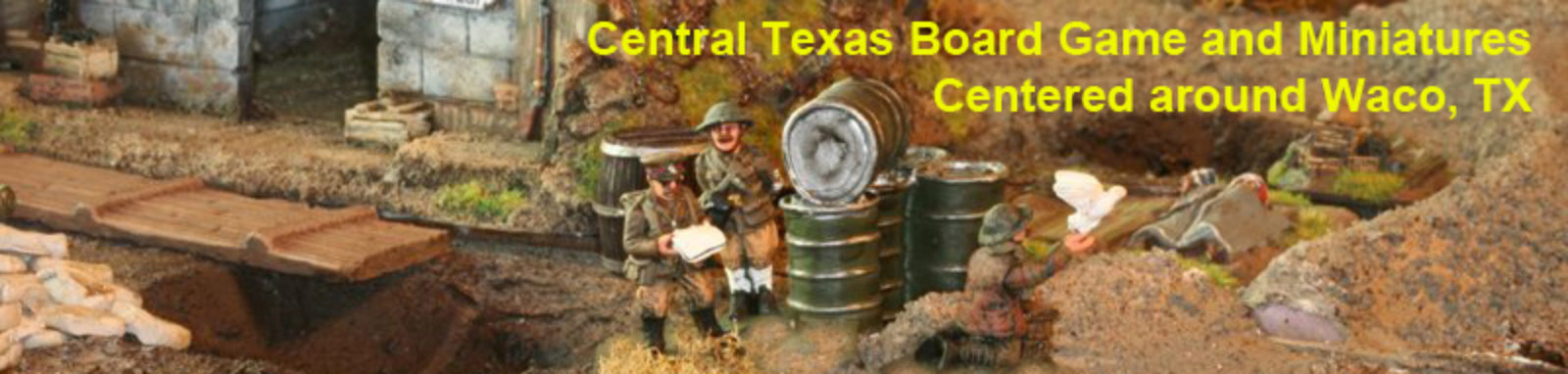
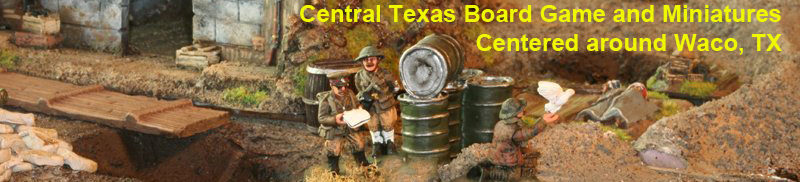


Comments
Building Waterloo — No Comments
HTML tags allowed in your comment: <a href="" title=""> <abbr title=""> <acronym title=""> <b> <blockquote cite=""> <cite> <code> <del datetime=""> <em> <i> <q cite=""> <s> <strike> <strong>